3 Essential Tips – Boost Your Google My Business CTR Today
Are you looking to elevate your online presence and drive more traffic to your business? Your Google My Business listing is a powerful tool that can help you achieve just that. By optimizing your listing, you can increase your Click-Through Rate (CTR) and attract more potential customers. In this guide, we will share 3 important tips to help you boost your Google My Business CTR and get ahead of the competition. For more tips on enhancing your Google My Business performance, check out our blog post on Tips To Improve Your Google My Business.
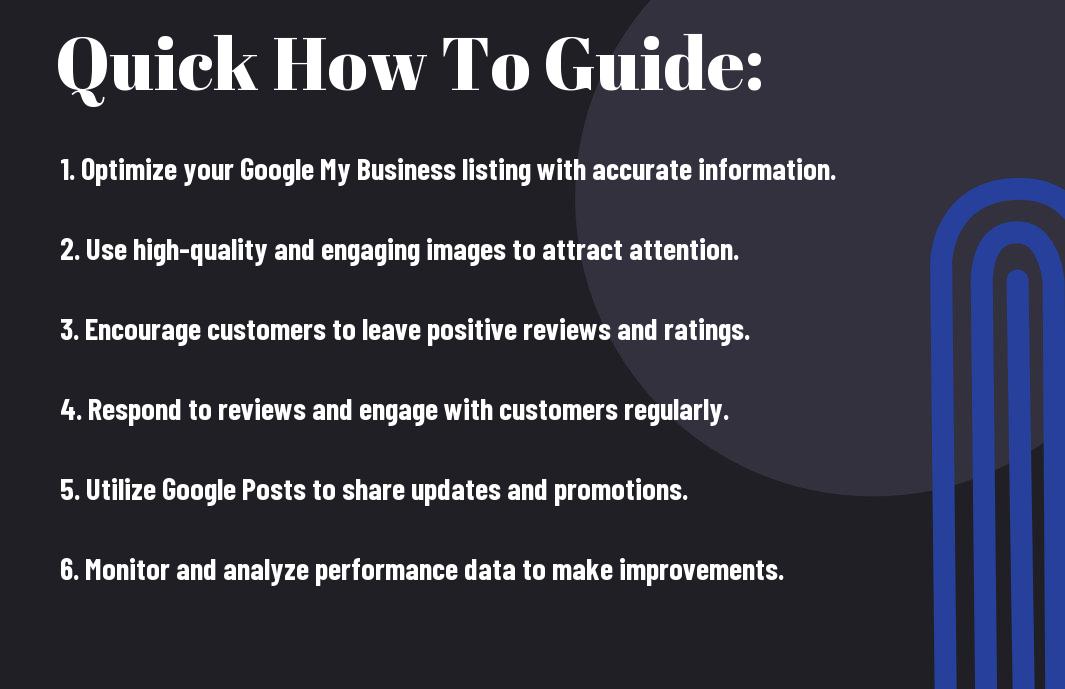
Optimizing Your Google My Business Profile
Some businesses underestimate the importance of optimizing their Google My Business (GMB) profile for better visibility and click-through rates (CTR). A well-optimized GMB profile can significantly impact your online presence and help you attract more customers. Here are a few vital tips to boost your GMB CTR and get ahead of the competition.
Completing Your GMB Profile
Business owners often rush through the process of setting up their GMB profile, leaving out crucial details that can make a difference in how their business appears in search results. Completing your GMB profile with accurate information such as business hours, contact information, website URL, and a brief description can help potential customers find and choose your business over competitors. Take the time to fill out every section of your profile to ensure it is complete and up to date.
Additionally, regularly checking and updating your GMB profile can improve your search rankings and give users the most current information about your business. Google rewards businesses that keep their information accurate and up to date, so make it a priority to regularly review and amend your GMB profile as needed.
Enhancing Your Profile with High-Quality Images
Google My Business allows you to enhance your profile with high-quality images that showcase your products, services, and the overall ambiance of your business. Including visually appealing photos can positively impact how users perceive your business and increase the likelihood of them engaging with your listing. Make sure to upload high-resolution images that accurately represent your business to make a strong impression on potential customers.
Your images should reflect the branding and identity of your business to create a cohesive and inviting online presence. Including photos of your team, products, and customers enjoying your services can humanize your business and build trust with potential customers. Investing in high-quality images is an excellent way to stand out in search results and attract more clicks to your GMB profile.

Crafting Compelling Business Descriptions and Posts
After How to Set Up and Optimize Google My Business in 5 …, it’s crucial to focus on crafting compelling business descriptions and posts to increase your Google My Business Click-Through Rate (CTR).
Writing Engaging Business Descriptions
Posts that have engaging business descriptions are more likely to catch the attention of potential customers. When crafting your business description, be sure to highlight your unique selling points, services, and what sets you apart from your competitors. Use keywords relevant to your industry and location to improve your chances of appearing in local searches.
Make sure your business description is concise, yet informative. It should give a clear overview of what your business offers and why customers should choose you. Remember to include a call to action to encourage users to visit your website or contact you for more information.
Utilizing Google Posts to Engage with Customers
Engaging with customers through Google Posts is a great way to keep your audience informed and interested in your business. Use this feature to promote upcoming events, special offers, product launches, and more. Create visually appealing posts with high-quality images to grab the attention of users scrolling through Google search results.
Engaging with customers through Google Posts shows that your business is active and customer-focused. It allows you to directly communicate with your audience and drive conversions. Be consistent in posting updates to keep your customers engaged and coming back for more.
Business descriptions and Google Posts play a crucial role in attracting customers to your Google My Business listing. By optimizing these elements with relevant keywords, engaging content, and visually appealing posts, you can increase your CTR and drive more traffic to your website or physical store. Stay proactive in updating your business information and engaging with your audience to stand out in local search results.
Encouraging and Managing Customer Reviews
The Impact of Reviews on CTR and Local SEO
Customer reviews can significantly impact your Click-through Rate (CTR) on Google My Business. Positive reviews can boost your credibility and attract more clicks to your listing. On the other hand, negative reviews can drive potential customers away. Furthermore, Google considers reviews as a ranking factor for Local SEO. The more positive reviews you have, the higher your business is likely to rank in local search results.
Strategies for Showcasing Positive Feedback
The key to managing customer reviews is to encourage satisfied customers to leave positive feedback. Respond promptly to reviews, whether positive or negative, to show that you value customer feedback. Highlighting positive reviews on your Google My Business profile can increase trust and credibility among potential customers.
For instance, you can feature top reviews on your business website or social media pages to showcase your excellent reputation. Responding to reviews with a personalized touch and addressing any concerns raised by customers can also help you build a positive online presence.
Utilizing Google My Business Q&A Feature
Once again, let’s look into a key feature of Google My Business that can significantly impact your Click-Through Rate (CTR) – the Q&A section. This often overlooked section can be a powerful tool for engaging with potential customers and boosting your online presence.
Benefits of the Q&A Section for Engagement
Benefits: The Q&A section allows businesses to directly interact with customers by answering their queries in real-time. This engagement not only helps in building trust with potential customers but also provides valuable information that can influence their decision to choose your business over competitors. By being proactive and informative in this section, you can showcase your expertise and commitment to customer service.
Monitoring and Answering Questions Regularly
Engagement: Monitoring and responding to questions regularly in the Q&A section is crucial for maximizing its benefits. By actively addressing inquiries, you demonstrate your responsiveness and dedication to meeting customer needs. Additionally, Google takes into account the activity in this section when ranking businesses, so staying engaged can improve your visibility in local search results.
Plus, by monitoring the questions asked by users, you can identify common concerns or areas where clarification is needed. This insight can help you refine your business information, address any misconceptions, and ultimately enhance the customer experience.
Local SEO Factors Influencing CTR
To boost your Google My Business CTR effectively, it is crucial to understand how local SEO factors play a significant role in influencing click-through rates. Here are some key factors to consider:
- Local Citations: These are online mentions of your business name, address, and phone number on various websites. They help establish the credibility and authority of your business online. Local citations can positively impact your GMB performance by increasing visibility and trust among potential customers.
- GMB Ranking Factors: Optimizing your Google My Business listing with the right keywords, accurate information, and engaging visuals can improve your ranking in local search results. Understanding and leveraging these factors can lead to higher CTR and better online visibility for your business.
The Role of Local Citations in GMB Performance
Local citations are crucial for enhancing your Google My Business performance. They provide valuable backlinks and signals to search engines about the credibility and relevance of your business. By ensuring consistent and accurate local citations across various platforms, you can improve your online visibility and attract more customers to your business. For more insights on how to boost your 7 Easy Ways to Improve Your Google My Business Ranking click here!
Understanding and Improving GMB Ranking Factors
One of the most critical aspects of optimizing your Google My Business listing is understanding and improving the key ranking factors that affect your CTR and online visibility. By focusing on factors such as relevant keywords, consistent information, and customer reviews, you can enhance your GMB performance and attract more potential customers to your business. Any business looking to improve its online presence and increase CTR should pay close attention to these factors.
- Keywords: Using relevant keywords in your Google My Business listing can help improve your visibility in local search results.
- Information Accuracy: Ensure that your business information is consistent and accurate across all online platforms to build trust with customers and search engines.
- Customer Reviews: Encourage satisfied customers to leave positive reviews on your Google My Business listing, as they can significantly influence your online reputation and CTR.
- Visuals: Engaging photos and videos can capture the attention of potential customers and compel them to click on your GMB listing for more information.
- Online Presence: Maintaining an active online presence through social media and website updates can also boost your Google My Business CTR and overall performance.
Citations and local SEO factors play a crucial role in determining the success of your Google My Business listing. By prioritizing these factors and implementing best practices, you can enhance your online visibility, attract more customers, and improve your CTR effectively. Paying attention to these elements can lead to significant benefits for your business in the competitive online landscape. Any business looking to boost its GMB CTR and achieve better online visibility should focus on optimizing these key factors.
How Can Using SEO Techniques Help Boost My Google My Business CTR?
Using SEO techniques can help maximize your CTR techniques on Google My Business by improving your ranking in search results. By optimizing your GMB profile with relevant keywords, high-quality content, and accurate information, you can increase visibility and attract more clicks, ultimately boosting your click-through rate.
3 Essential Tips – Boost Your Google My Business CTR Today
As far as optimizing your Google My Business (GMB) listing for maximum click-through rate (CTR), analyzing and adapting to performance data is key. This process involves accessing and interpreting GMB insights to understand how your listing is performing and then A/B testing different elements to see what resonates best with your audience.
Accessing and Interpreting GMB Insights
Many businesses overlook the valuable insights that GMB provides for free. By accessing the GMB Insights tab, you can see how customers are finding your listing (direct searches vs. discovery searches), where they are viewing it (search vs. maps), and what actions they are taking (visiting your website, requesting directions, or calling your business).
On top of that, GMB Insights also provides data on the time of day and day of the week when customers are engaging with your listing the most. This information can help you make informed decisions on when to post updates, advertise promotions, or schedule events to maximize engagement.
A/B Testing Your GMB Elements
Many businesses underestimate the power of A/B testing when it comes to optimizing their GMB listing. By testing different elements such as photos, posts, descriptions, or even business hours, you can identify what resonates best with your target audience and adjust your listing accordingly for better performance.
Analyzing the results of your A/B tests can provide valuable insights into what drives more engagement and conversions for your business. By constantly iterating and improving based on data-driven decisions, you can ensure that your GMB listing is always optimized for maximum visibility and effectiveness.
Summing up
On the whole, boosting your Google My Business CTR is important for increasing your online visibility and attracting more potential customers. By optimizing your listing with these three important tips – keyword-rich titles, compelling descriptions, and high-quality images – you can significantly improve your click-through rate and drive more traffic to your business.
Remember to regularly monitor and update your Google My Business profile to ensure that it remains relevant and engaging to your target audience. Implementing these strategies will not only improve your CTR but also enhance your overall online presence and help you stand out from the competition in the digital marketplace.
How Can I Improve My Google My Business CTR to Unlock My Business Potential?
Improving your Google My Business CTR is essential to unlocking your business potential with CTR. Use compelling photos, accurate information, and prompt responses to engage with customers and increase clicks. Encourage satisfied customers to leave positive reviews, and regularly update your GMB profile to maintain a high CTR.
FAQ
Q: What is Google My Business (GMB)?
A: Google My Business (GMB) is a free tool provided by Google that allows businesses to manage their online presence across Google, including Search and Maps. It helps businesses attract and engage with local customers.
Q: Why is it important to optimize your Google My Business listing?
A: Optimizing your Google My Business listing can help improve your local search visibility, attract more potential customers, and increase your click-through rate (CTR), ultimately driving more traffic to your business.
Q: How can I boost my Google My Business click-through rate (CTR)?
A: You can boost your Google My Business CTR by optimizing your listing with relevant keywords, high-quality images, and compelling business information that encourages users to click on your listing.
Q: What are the important tips to boost my Google My Business CTR?
A: The important tips to boost your Google My Business CTR include optimizing your business name, writing a compelling business description, and regularly updating your business information and posts.
Q: How can I optimize my business name for better CTR on Google My Business?
A: To optimize your business name for better CTR on Google My Business, include relevant keywords that describe your business offerings and location. Avoid keyword stuffing and ensure your business name reflects your brand accurately.
Q: Why is writing a compelling business description important for Google My Business CTR?
A: A compelling business description can help attract potential customers and give them a clear idea of what your business offers. It can also entice users to click on your listing by highlighting your unique selling points and value proposition.
Q: How often should I update my Google My Business listing to improve CTR?
A: It is recommended to regularly update your Google My Business listing with fresh content, such as new photos, posts, and business information. This shows potential customers that your business is active and can help improve your CTR over time.

